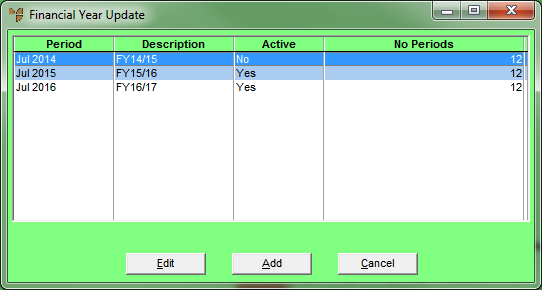
Use this option to maintain the Financial Years master file in MGL. From Micronet Version 2.7 on, active periods are stored in financial years with GL periods starting at 0 (Jan 1990). This means the GL may be kept on line indefinitely, eliminating the need to run a General Ledger End of Year prior to running a Distribution End of Month when the period is 24. However, a new financial year does need to be setup in the General Ledger prior to running an End of Month in June.
To setup financial years:
Micronet displays the Financial Year Update screen showing the previous and current financial years that have been setup.
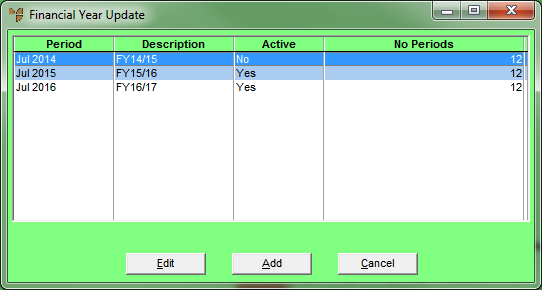
|
|
|
Technical Tip Deleting financial years can only be done via the MAINTENANCE menu – refer to "Maintenance - Archive Financial Year" for more information. |
If you selected to add or edit a financial year, Micronet displays the Financial Year Update screen.
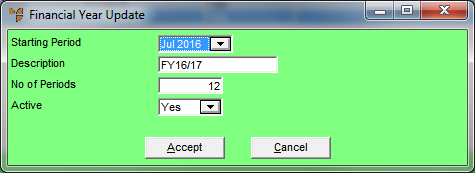
|
|
Field |
Value |
|
|
Starting Period |
Select the starting month for the new financial year. |
|
|
Description |
Enter a description for the new financial year, e.g. “FY16/17”. |
|
|
No of Periods |
Enter the number of periods in the financial year, i.e. 12. |
|
|
Active |
Select Yes to activate the current financial year. Select No to de-activate old financial years. |
Micronet redisplays the Financial Year Update screen.
|
|
|
Reference If you want to archive a financial year, refer to "Maintenance - Archive Financial Year". |